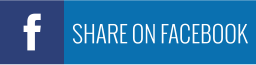24 Oct List of Android App Development Tools
Imprisoning your android app development process with a cluttered and fully-loaded developer toolbox can prove to be fatal. It can hamper the productivity of the developer, and obstruct the overall progress. If you want to simplify your development process, in turn accelerating the whole project, you need to organize your toolbox with only the necessary tools.
1.FlowUp
The app’s performance is a matter of concern for the developers. With Flowup, you can track the overall performance of your app, get insights into the different metrics you have set, which include FPS, memory usage, CPU usage etc. while the process of app development is in progress. This is a must-have for your toolbox.
2.Stetho
A strong debugging tool is essential if you want to improve your app development process, and make sure you don’t release an app filled with bugs. This tool will help debug native apps easy while using the progressive Chrome developer tools. You get an insight into the View hierarchy, can monitor the SQLite database and other networking operations within the project with this tool.
3.LeakCanary
Memory issues can lower the performance of your app. You need a tool that can help you check on these issues while saving your time in performing these checks. It is an easy-to-use tool, which monitors the full-stack memory leaks, and fixes the issue in time.
4.JRebel for Android
If you are using Gradle builds to complete your Android project, then this is your must-have tool. These builds take a long time to process and complete, which might test your patience on days. Instead of waiting, use this tool to process the whole build faster, and make your life as a developer easier.
5.Android Asset Studio
This is essential if you want to improve the user interface for your app. This tool comes with various simple and easy to add tools that create notifications, icons and other elements for your app’s interface, thus adding the aesthetics.
6.DryRun
Testing your app for bugs is essential; however, testing the library you would be using to build the app is more important. DryRun allows you to test these libraries hosted online, the ones you discover and add to your app regularly. This will help you know if there is an issue with the library or not.
7.Vysor
Don’t like developing apps for the emulator? However, you want to ease your process of development, then Vysor is the tool for you. You can map your device to the computer, and not only develop the app but also test it for bugs. This tool allows you to showcase live demos for your products on big screens.
8.B4A
This tool has been specifically developed for rapid and accelerated mobile app development. You can develop Android apps using the BASIC programming language. It contains a visual editor which allows you to develop the interface to meet your demands and comes with the wireless debugging system. The IDE is such that it makes your life as a developer convenient.
9. GenyMotion
This was and is the best emulator choice for developers. Today the tool has expanded further and gives a power-packed emulator system for the developers to develop, test and deploy the apps with ease.
10. Visual Studio with Xamarin
Cross-platform apps are the future of mobile app development. With this tool in your box, you can develop cross-platform apps using C#. Testing has also been made easy with this tool, as all the devices varying in form factors and sizes are uploaded to the cloud.
11.Source Tree
Without writing the commands in the command line, you can visualize the changes, commits and ensure your app is written using clean code. It helps you get there on Git again and helps you ease out development for Git.
12.Android Studio
Your list cannot end with this tool, and it is obvious why. This is your development environment, which makes developing an Android app quite simple and easy. It is not just a compiler but also an editor for Java, Kotlin, C++ as well as XML. The studio encompasses the Android SDK.