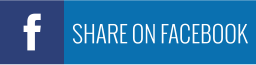21 Apr 5 Tips to Enhance your Website UI/UX
The UI/UX Design Specialization brings a design-centric approach to user interface and user experience design, and offers practical, skill-based instruction centered around a visual communications perspective, rather than on one focused on marketing or programming alone.Sometimes when we think of UX we not only have to stay with the factors that we can control in design, but also the emotions and sensations that we can transmit with them. Think of the reason why the element is in that place and use all our weapons to carry out its function successfully.

Because when we design a web , we have to apply the same principles to it when we talk about any design, for example packaging : no matter how beautiful it is, if it does not fulfill a function, it will be left alone. Well, when we design a web we have to take into account all the elements that participate in it and give each one a specific design so that the UX works.
Some time ago, we saw some web elements in which we had to pay special attention to their design, since they could be of great help, but today we are going to take a step back and we will talk about general characteristics, of those factors that you should have in account before you start with the design process. Go for it!
- Use the universal language
Sometimes when we are very involved in something, for example, in something as commonplace as a discussion it is difficult for us to put ourselves in the other position. And this same thing happens in the design process . We have to understand that we are designing for someone and therefore, the more facilities and explanations we give, the easier it is for the other person to continue on the other side.
It is therefore important that the language is very clear and the buttons and icons clearly recognizable . There are times to be creative, but there are others where without losing creativity what prevails is that we are clear and that the message is transmitted with total perfection.
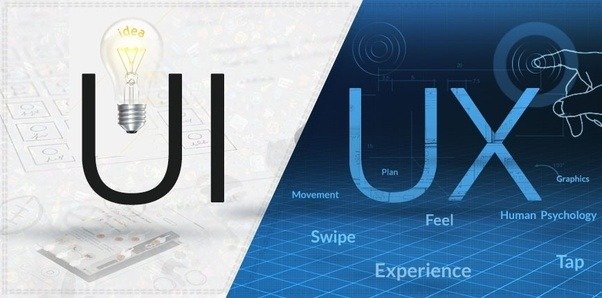
For example if we have an online store, the international symbol is the cart, although we can also use other items such as a bag. But if your idea is to put a half moon … Think about it, then you can mislead your user and when you add a product is not what is the next step that must be given.
Use the universal language in those elements that are important to get your user does not stay by the way. If there are established rules, believe me, this is not the time to skip them.
- Confirm each step you take
In the same way that it is very important that certain elements can not give rise to ambiguity, also what is that the user knows in all the moments in which step is found if he is carrying out his process.
Therefore, it may be interesting to place percentage bars or steps during a purchase , download or subscription. Sometimes not knowing if we have more steps than we expect, makes us nervous and leave the process in half. Normally we are very impatient when we surf the internet so everything that makes our location clearer is a point we are making.
- That the user is the one in control
When we enter a web and find it difficult to navigate in it, it is very likely that we end up closing the tab and going to something else. When we navigate we like to know that we have control , that we can return from one tab to another, that if we want to look for an element or a word we can, and that ultimately, we can make our web.
Surely it has happened to you that surfing a website you have reached a point of no return and in the end you have not had any other solution than to close it. Let’s avoid all those vanishing points and leave our user free to navigate at will. Link some pages with others and do not lose sight of the menu. We all like to have control😉
- Let’s use the psychology of color
Yes, we will be repeating it until the end of the day (and possibly a day later), if the colors are accompanied by different feelings , let us use these colors to awaken those same feelings in the users.
In the same way that when we spoke about language we said that we used universal terms , in the same way we should do it with colors. Green is always used to validate a step, red to cancel and the button that converts most is the one that is orange .
If someone has already done that study and gives it a solution, why do not you use it?
- All the above, but … with an attractive design
Ok, we have done the previous four steps, but, you can not forget the most important one. Everything has to be encompassed by a good design , that is attractive to the eye and that makes your website different from your competition.
Use correctly all the previous elements but do not forget to choose the palette that best suits you , the perfect typography and of course the illustrations or images that make your website creative and original.